Unity Tutorial 6
This week the tutorial focused on visual styling. Which consisted of adding a health bar for the player character. This was done by adding a UI (user interface) canvas into the hierarchy. This worked in a very similar way to how I created Game Over text for my game last year. The visual elements were taken from the ready made assets that came with the tutorial, however they all needed to be resized. After inserting the portrait, I then went about the process of masking which helped make the blue bar look like it was at different levels of health.
Next up I created a new frog dude character. I then added RayCasting the player script, I had heard of Ray Casting from advertisements for one of the many Skyrim special editions so finding out how it works gave a real peak behind the curtain to how games are actually made.
.png)


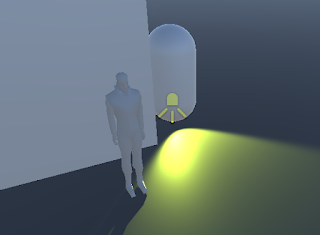
Comments
Post a Comment