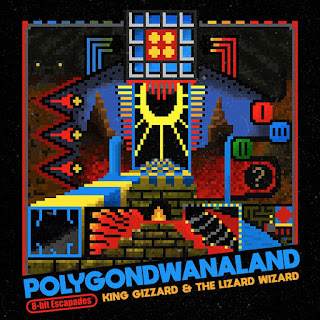Unity Tutorial 5
.png)
I got a bit of Deja Vu this week as I was working on camera controls. The tutorial wanted me to install cinemachine but since thats what I had used last year on my game I figured I could see where things were going. Essentially all I had to do was add a 2D camera, and then drag the player sprite into the cameras inspector which then made the camera follow the player around, just like in my last game. After that I used the CinemaConfiner extension to keep the camera from going out of bounds and showng the player what was outside of the map. This was done by creating a border around the map and adding a collider to bo th the border and the camera.
.png)